Celebrate with @unimelb
Celebrate your graduation in style across social media platforms with the help of this celebration kit! This includes University of Melbourne GIFs, Instagram filters and Zoom backgrounds that you and your loved ones can use.
Celebrating on Instagram
Share your achievement on Instagram by adding some fun stickers and GIFs to your stories!
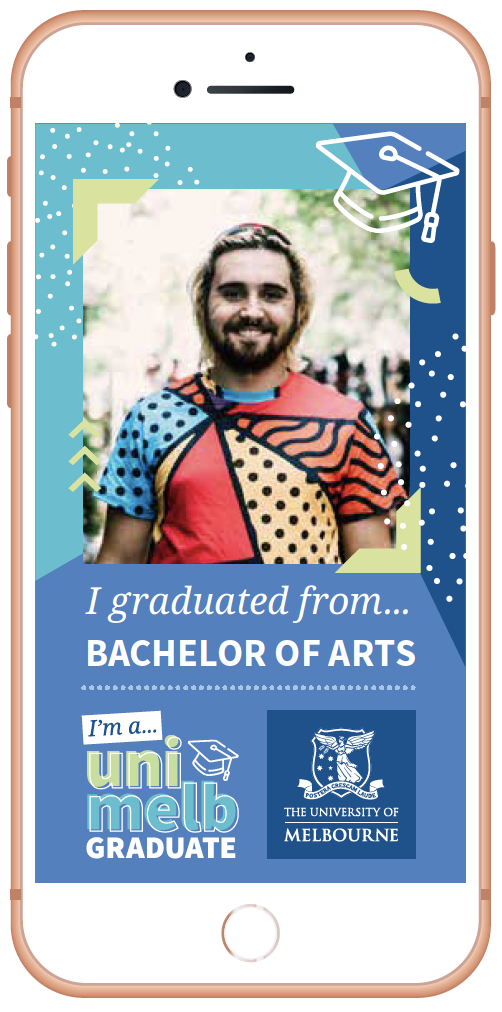
Stickers and GIFs
Want to celebrate and add some University of Melbourne graduation GIFs to your Instagram stories? GIFs feature your faculty, Barry, the iconic clock tower and more!
- Search ‘unimelb’ when adding a Giphy to your story
- Select your favourite GIF! We have also created some GIFs for your proud parents, family and friends to use on their posts
- Remember to tag @unimelb so they can reshare your posts
- Post your story for everyone to see!
Here are some of the GIFs you can use!


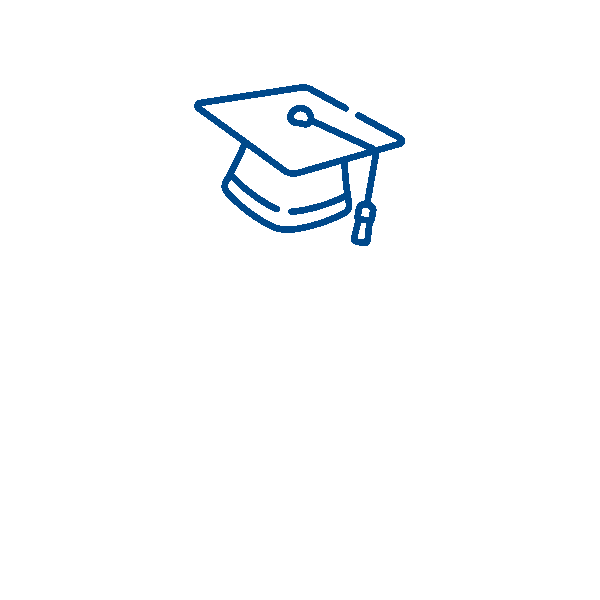

Instagram stories templates
Right-click or tap and hold to download one of the below templates. Keep an eye on @unimelb Instagram to see more customisable templates that you can add to your stories!


Celebrating on Facebook
Show off your achievement on Facebook by adding some filters and a cover photo!
Add a Facebook profile filter
- Go to www.facebook.com/profilepicframes
- Search 'unimelb'
- Select your celebration frame, position and scale it. We have also created some filters for your proud parents, family and friends to use
- Click ‘Use as Profile Picture’ so others can see your achievement!


Add a cover photo to your profile
- Download the below cover photo and add it to your Facebook profile page
- On Facebook, click your profile picture in the top right
- Click 'Edit Cover Photo'. If you don't currently have a cover photo, click 'Add Cover Photo'
- Click 'Upload Photo' to upload the graduation cover photo from your computer
- Once you choose a photo, you can reposition it by clicking the image and dragging it up or down
- Click 'Save Changes'.
Click or tap and hold to download.
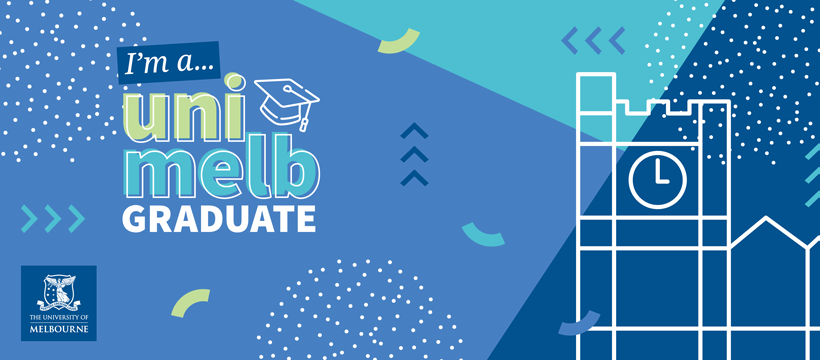
LinkedIn backgrounds
Right-click or tap and hold this background to download it. For detailed instructions on how to add your graduation background to LinkedIn, click here.

Zoom backgrounds
Right-click or tap and hold on one of these backgrounds to download it. For detailed instructions on how to add your graduation backgrounds to Zoom, click here.
Graduating at home posters
Right-click or tap and hold on one of these University of Melbourne posters to download it. There are posters for graduates and posters for family and friends!
These posters can be used as computer backgrounds and they are also print-friendly so you can print them and put them up in your home.

Download the full celebration kit!
Click the button below to download the full celebration kit. This will include all the Instagram templates, Zoom backgrounds and more!



